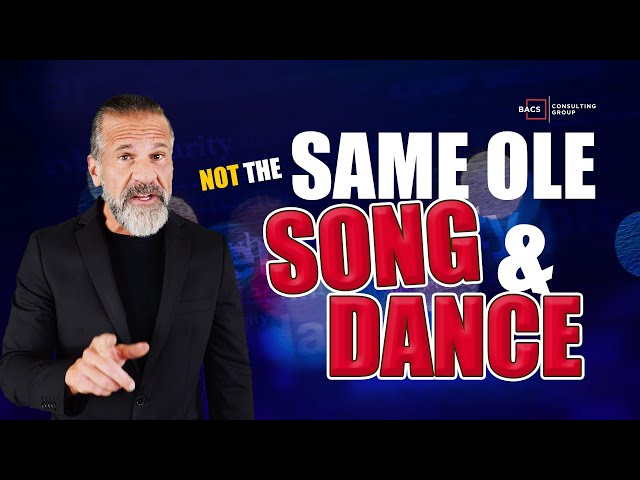While some data loss is inevitable, how you respond to a data breach or business disruption can have a significant impact on your bottom line, or even your survival. With security threats coming from all directions―from malicious code and hackers to natural disasters―data loss is not a matter of if, but when.
Although most companies and their IT departments are aware of the risks, few make an effort to implement disaster recovery until it’s too late. With cyberattacks and internal security failures becoming more commonplace, companies are increasingly turning to disaster recovery in the cloud.
Data protection and recovery capabilities weigh heavily in cloud planning decisions, particularly in regulated environments. While it’s important to safeguard systems and infrastructure against unauthorized access or malicious threats, at the same time, it’s essential to balance these risks with the unique goals and long term objectives of your business.
The fundamental goal of disaster recovery is to reduce the impact of data loss or security breach on business performance. Cloud-based disaster recovery offers an effective way to do just that. In case of a data breach or loss, vital workloads can be failed over to a recovery site to enable business operations to resume. As soon as data is restored, you can fall back from the cloud and re-establish your applications and infrastructure to their original condition ―reducing downtime and minimizing disruption.
Disaster recovery in the cloud offers a particularly attractive option for small and mid-sized businesses that often lack sufficient budget or resources to build and maintain their own disaster recovery site.
Gaining a performance advantage
Compared to traditional methods, cloud computing disaster recovery is relatively straightforward to configure and manage. It can eliminate many hours of time moving backup data from tape drives or on-premises servers to recover following a disaster. Automated cloud processes help ensure rapid and trouble-free data recovery.
With the right configuration and a reliable provider, cloud-based disaster recovery can deliver a number of important benefits:
• Fast recovery
Thanks to its virtualization capabilities, cloud computing takes a wholly different approach to disaster recovery. With infrastructure encapsulated into a single software or virtual server bundle, when a disaster occurs, the virtual server can be easily duplicated or backed up to a separate data center and quickly loaded onto a virtual host. This can substantially cut recovery time compared to traditional (physical hardware) methods where servers are loaded with the application software and operating system and updated to the last configuration before restoring the data. For many businesses, cloud-based disaster recovery offers the only viable solution for helping to ensure business continuity and long-term survival.
• Cost savings
One of the biggest advantages of cloud-based data recovery over standard techniques is its lower cost. Traditional data backup requires deploying physical servers at a separate location, which can be expensive. Cloud configurations, however, enable you to outsource the amount of hardware and software you need while paying only for the resources you use. Without capital costs to worry about, the “pay-as-you-need” model helps keep your total cost of ownership low. You can also eliminate the need to store volumes of backup tapes that could be cumbersome and time consuming to access during an emergency. Smaller business can select a service plan that suits their budget. Managing the data doesn’t require hiring extra IT staff. Your service provider manages the technical details and tasks, allowing your team to focus on other priorities.
• Scalability
Relying on the cloud for your disaster recovery provides substantial operational flexibility advantages, allowing you to easily scale your capacity as workloads shift and business needs change. Instead of locking yourself into a certain amount of storage for a specific timeframe and stressing about whether you are exceeding those limits, you can scale your capacity as needed, with assurance that your recovery processes will meet your requirements. Cloud backup provides a high level of scalability, with the ability to easily add whatever capacity you need. As your business grows, your backup systems can scale along with them. You simply adjust your service plan from your provider and request additional resources as your needs shift.
• Security.
Despite the security concerns of cloud infrastructure, implementing a cloud-based disaster recovery plan is quite safe and reliable with the right service provider. Most providers offer comparable, if not better security protection than many on-premises environments. Still, in the area of disaster recovery and business continuity, there is little room for error. Be sure to perform your due diligence and ask the difficult questions when evaluating the provider who will be backing up your critical business data.
• Redundant capabilities.
A cloud environment can provide a level of redundancy that would be cost prohibitive to create with on-premises infrastructure. This redundancy is achieved through additional hardware and data center infrastructure equipped with multiple fail-safe measures. By capitalizing on specialized services and economies of scale, cloud solutions can provide much simpler and cost efficient backup capabilities than on-premises systems. Redundancy helps ensure you can recover critical information at any given time, regardless of type of event or how the data was lost. This redundancy extends to other cloud components from power to connectivity to hosts and storage.
• Reliability.
In terms of vital business data, cloud-based data recovery offers a highly reliable failback and business continuity solution. In the event of a business disruption, workloads are shifted automatically to a separate location and resumed from there. The failover process helps ensure maximum data availability. After the problems at the initial site are solved, the applications and workloads can be transferred back to original location. It also enables faster backup restoration than traditional disaster recovery methods. Workload transfer and failover require only a few minutes. Conventional recovery techniques typically take longer as the migration uses physical servers deployed in a separate location. You might also decide to migrate your data in a phase approach, depending on the volume of data you are backing. While backup and failover processes are often automated in cloud-based systems, you still want to regularly test the operation on specific network sites to ensure critical production data is not impacted or corrupted in any way.
Building an effective backup and recovery strategy
Most businesses today are benefitting from the inherent efficiency advantages of cloud infrastructure of and its ability to help scale resources, and optimize assets and improve backup and recovery performance. As market demands fluctuate and businesses seek greater agility, cloud-based recovery is expected to continue to expand across industry sectors.
While there is no magic blueprint for the perfect back up and recovery configuration, a good first step is making sure you have implemented failover measures for all your connected devices. A common point of entry of many attacks is through outdated firmware on connected devices. Therefore, you’ll want to make you’re your devices and networks are hardened effectively equipped to protect against cyberattacks.
At the heart of any good disaster recovery plan is a guiding document that defines specific procedures and processes to be carried out in event of a disaster. This detailed action plan factors in multiple scenarios with defined steps to mitigate the impact of an event and enables critical business systems and processes to be recovered and restored quickly and efficiently.
After identifying and prioritizing the data and applications and you’ve defined your recovery time objectives, your business can establish a solid foundation for a cloud-based disaster recovery solution.
Depending on the extent of your need and availability of resources, closing the gaps between business needs and disaster recovery capabilities can be an extended, protracted process. No matter how long it takes, the effort to create a solid, well-crafted plan will pay dividends far beyond the initial investment.[/vc_column_text][/vc_column][/vc_row]