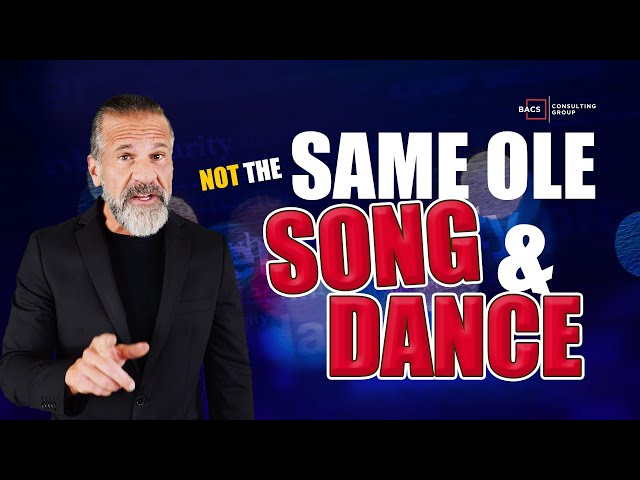A few short years ago, having a remote workforce never crossed the mind of many employers. The pandemic created a new worker paradigm. To remain relevant, business owners must shift their focus to supporting their remote workers.
Is the future of business remote? If so, how do you keep the remote worker productive, motivated, and most importantly, safe? There is a constant stream of headlines telling the world of new threats against the enterprise and its employees.
The following post highlights issues at the heart of the problem, and Solutions Available for Business. The safety of its employees working at home should be one of the highest priorities for any organization, large or small.
The rampant growth of malicious malware, ransomware, and DDos attacks are a constant threat. Over 560,000 instances of various types of malware are created and detected every day.


Digital Transformation
Larger companies transition better to a remote work environment in most instances. In comparison, many smaller firms have found the move much more challenging. Cybercriminals take advantage of the rampant use of unprotected personal equipment in use by smaller companies.
Well-thought-out strategies keep your remote workforce safe. Your digital roadmap for a successful remote workforce requires a coordinated effort from every department.
A digital strategy should produce innovation and value for your customers:
Remote assets will fundamentally change how you operate. A plan of action is needed to strategically embrace a secure and mobile framework for remote employees. Get everyone on board with the transformation. Make sure the company’s goals are aligned with each employee, in-office and remote. Create and execute a roadmap for more remarkable growth.
Trust No One
Transition your team to a Zero Trust Security Model. ZTNA technologies provide a secure remote access framework based on defined access control protocols. Zero Trust Architecture enables the enterprise to open its portfolio of applications and data to remote workers without friction.
Zero Trust can be in the cloud, local networks, or a combination of hybrid technologies. ZTNA is not restricted by location; a zero-trust network operates efficiently anywhere on the planet.
Remote networks should use a cloud-first framework. Guideline execution of the network needs a combination of technologies to keep the remote worker safe.
- Multi-factor Identification, mitigate risk with Identity Management
- Next-generation Endpoint Management: Real-time execution with artificial intelligence to analyze threats and system behavior.
Zero Trust Security Design
The organization needs to have a Security Strategy for Operating Remotely. This policy must deal with present circumstances, users, and equipment, along with future rollouts. Over time, the strategy should grow and develop as new opportunities arise. Strategies should be rooted into every employee and vendor as part of the workplace routine.
- Authentication requires each user or device to confirm its identity to the server when a login attempt occurs. Authentication merely identifies the user or device; it will not influence what files the user has access to. This is up to the admin to assign separately.
- Make sure each device in the home office is scrutinized for cyber vulnerabilities. Unprotected routers, mobile phones, printers, or laptops are easy pickings for today’s hackers.
- Administrators must thoroughly enforce BYOD/MDM policies identified in the Security Strategy.
- Home office biometric security is another option. Facial Biometrics bind digital identities to a physical person. Using a standard laptop or over-the-counter cameras can be used for seamless recognition.
- Password efficiency is a key to protected systems; a combination of upper case, lower case, various symbols, and numbers is ideal. It is a good idea to have different passcodes for sensitive files and folders. These passcodes should only be made available to company officials.
Zero Trust has rapidly become the security model of choice for its work from home framework, requiring all users and devices to be authenticated. User/application authentication, device authentication, and Trust are critical components to the architecture.
The principles of Zero Trust are shaped by industry guidelines: Forrester eXtended, Gartner’s CARTA, and NIST 800-207. Zero Trust is defined as a way to conquer the challenges, such as those mentioned in “Work From Anywhere World.”
Endpoint Management
Endpoint Management supervises access rights of a device to a network. The tools are a management interface to simplify or automate the deployment of a network device. Endpoint configurations are finding broad resurgence because of their powerful treatment of selective access for users and their devices.
The surge of remote workforce teams has brought endpoint software tools to the forefront of network security. Endpoint management provides a means for full visibility into network data points and connections.
The goal of modern endpoint security systems is to analyze quickly, detect, and block attacks in progress.
The Cloud
Cloud computing has become the backbone of a remote workforce. Associated cloud technologies are expanding at a furious rate. Many companies have realized that remote employees can be just as productive at home as in the office. Cloud applications have allowed companies to expand their search for quality employees. Geographical locations are now a secondary consideration. Real-time communication platforms such as Slack are invaluable to the entire organization.
Executives are rethinking work strategies to save employees money and time. In the traditional office environment, some workers spend over 200 hours a year commuting to work. Some companies that have been disrupted by the pandemic have begun to get rid of their offices entirely. A significant benefit of cloud computing is its seamless access to the information a remote worker needs whenever they need it. Well-designed Cloud applications allow remote employees to stay closer to the files needed to do their job.
Quality remote software can help your team perform at a higher level:
- Hubstaff , a time tracking and proof of work application. The bundle includes payroll, time tracking, and project management.
- Google Drive is one of the world’s most used and well-known storage programs. The application is a cloud-based storage solution that allows remote workers to track files and documents anywhere in the world.
- OfficeVibe is a unique platform to engage remote employees and build trust to understand a team’s needs.
Related: Questions to Ask Before Migrating to a Cloud (with FREE Download!)
Legacy Systems and A Remote Work Force
Remote technologies in the modern enterprise have become decisive factors to improving the employee experience. Desktop-centric needs of the past do not uphold the diverse demands of a modern remote and mobile workforce. Nothing is more infuriating to a tech-savvy remote worker than poorly designed company apps and unresponsive websites. In 2019, NetMotion surveyed a pool of remote employees to identify common grievances. Here are some of the top remote working issues:
- 23% stated, dealing with legacy systems is in their top five.
- Number 10 on the list, “Difficulty accessing corporate systems”.
- The number one issue for a remote workforce was connectivity.
If not appropriately adapted, Legacy systems can have a negative impact on productivity gains from the remote worker. Legacy architecture may still provide its intended function within the workplace. However, legacy configurations may not work with current chipsets, operating systems, and software.
Incompatibility with newer systems, outdated support protocols from the manufacturer, and security vulnerabilities make legacy architectures risky. Research by Reworked states, “almost half of the global organizations are being hindered in their digital transformation by legacy technologies. Nearly 44% of these global enterprises cite a lack of IT skills as a barrier to success. These challenges are being met with newer, more robust IT solutions.
Overcome the legacy challenges:
- Shift legacy systems to a cloud architecture if the undertaking is not too labor or resource intensive.
- Create APIs to mesh with newer systems or turn to third-party integration platforms.
- Upgrade the legacy component with a newer solution.
Training
Empowering a remote workforce takes commitment from every corner of the enterprise. Business owners must use the tools available to ensure remote workers have the guidance required to do the job right.
- Working from home is not just about the job; it is kids, pets, husbands, wives, and 1000 other little details. Respect the life of your remote worker. Streamline what you want to say and how you say it. When the employee starts their remote work environment, be succinct in your message and communicate only what is essential.
- Leverage technology whenever and however possible. Employ the tools you have in place or applications that are readily available, such as Microsoft Teams.
- Make sure there are plenty of opportunities for everyone to see each other’s faces. Facetime makes people feel connected to training and each other.
- Create on-demand instruction. Management rarely knows when its remote workers will be on the job. On-demand training gives workers the option to access the material on their schedule.
Focus on Goals, Not Tasks
It is too easy and counterproductive to keep a worker in front of the computer screen. After a full day of work, kids or husbands and wives asking someone to stay on the screen will see only modest results.
The rules of goal setting still hold true for the modern workforce, Use the SMART approach.
- Specific
- Measurable
- Attainable
- Relevant
- Time-Bound
Training and goal setting a remote workforce will take innovation and a lot of clever or shrewd imagining. Focus on one goal at a time.
Culture of Trust
A business needs to establish a culture of Trust that permeates throughout the organization. Executives must know who they can depend on. Companies are at risk from various cyber vultures, and management must know how to mitigate constant threats.
Ernest Hemingway once wrote, “The best way to find out if you can trust somebody is to trust them.”
Trust is a critical element of good communication, teamwork, and a commitment to productivity. Leaders at all levels of your company must be honest and supportive of their remote employees. A consistent message of accountability for everyone is vital to a successful organization.
Paul Zak, Harvard Researcher, studied High Trust companies and discovered some amazing results.
- High trust companies report 74% less stress
- 106% more energy at work
- 50% higher productivity
- 13% fewer sick days
- 76% more engagement
- 29% more satisfaction with their lives
A remote workforce needs to be cognizant of their surroundings. The employee must be on the lookout for any questionable activity with their co-workers or vendors and should have no question where they report the activity.
Working In a Vacuum
Companies are rethinking their remote workforce strategies, declaring the situation may not be so great after all. Projects are taking longer, collaboration is more challenging, and training is a struggle. Behind the scenes, executives are claiming the work from home experiment is not a viable long-term solution.
Executives admit the move to remote work was not well-planned. CEOs believe productivity gains realized in the early part of the pandemic have peaked. Significant changes must be made if the experiment is to survive.
Fortunately, for a well-connected and trusted business, things are a bit different.
More employers are starting to embrace the work from home revolution. Innovation and technology have made the transformation, training, and work environments more attractive to potential employees everywhere.
Remote work is here to stay; however, there will always be those employees who want to be in the office. Industries such as construction, food, and retail need on-site employees.
New tools and strategies must be developed and embraced for the new work paradigm to be a success. Business owners must find the right balance between office and at-home work environments to make their business effective and productive.
Slack surveyed 9,000 employees in six different countries and found that 72% preferred a remote-office work scenario. Only 12% of that total wanted an exclusive work-from-home environment.
Businesses and their employees cannot work in a vacuum. Organizations must understand the opportunities to connect with one another increase the employee’s scale and capacity. When a remote or hybrid workforce is implemented correctly, employee productivity and job satisfaction are through the roof.
The successes of one elevates us all.